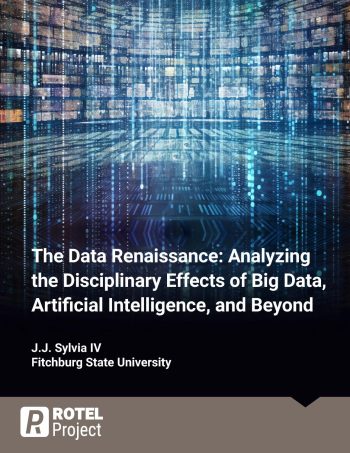E-Textbooks for Course
Details about your E-Textbook:
- We have three copies of the ebook, so three students at a time can access it.
- You can either read it online in a browser or download/print chapters.
- Chapters can be saved as PDFs to your computer.
- The ebook cannot be checked out due to the limited number of copies the library has available. That button is greyed out.
- The publisher has set the number of pages you can download/print to 97 pages per day.
- This is reset every 24 hours, or you can clear your cache and open/close the browser to reset it.
Here is a guide on How to use the ebook.
Ways to Read & Download E-textbook:
- Scroll down the page and read the E-textbook in a browser.
- Click on the Read Book button and use the Contents drop-down menu on the left side to navigate through the E-textbook.
- Download options for E-textbook.
- EPUB: This will download a file to open in an e-reader (e.g., Adobe Digital Editions, Books app on Apple devices)
- Digital PDF: This will download a PDF file to your browser's download folder or open in a new tab in your browser. You can click on the links to the chapters in the content section, and it will go directly to the chapter you click on. You can save the PDF to your computer.
- Print PDF: This will download a PDF version to your browser's download folder, allowing you to save it to your computer.